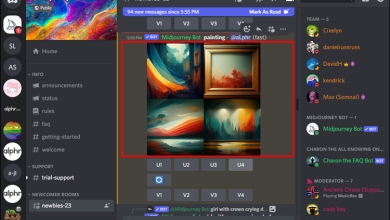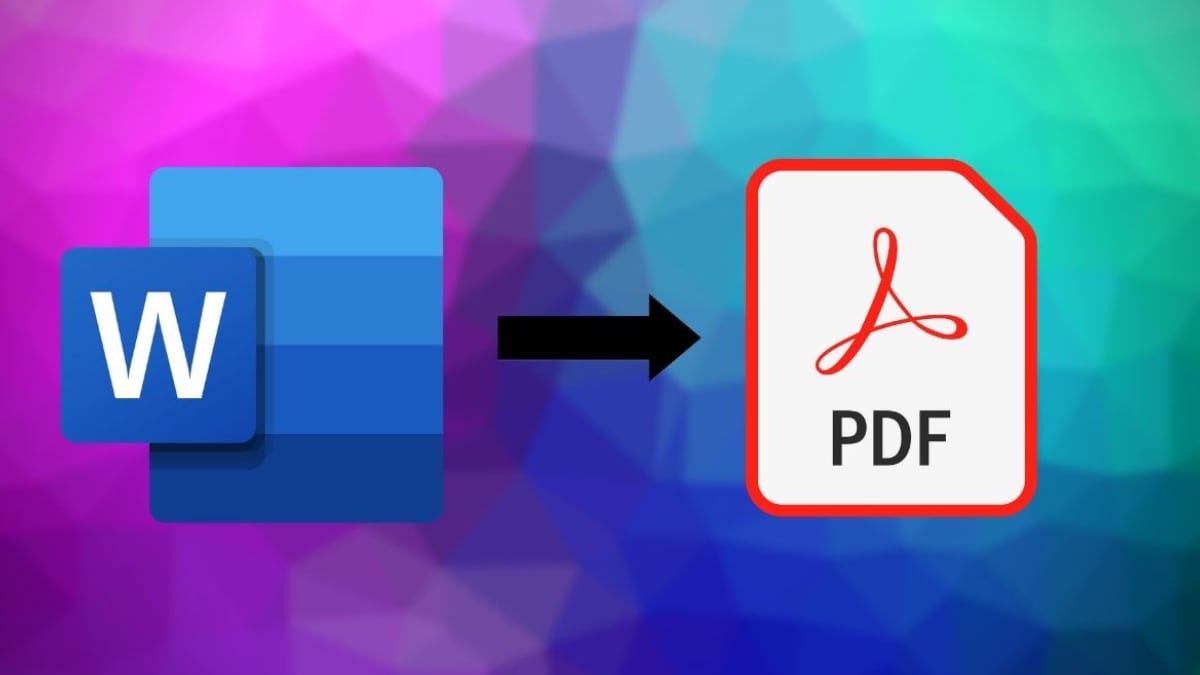How to Troubleshoot MacBook& iMac Black Screen of Death?
Many Mac users have encountered the situation that the computer can’t turn on. Whether you own a MacBook Air, MacBook Pro, or iMac, sometimes you can only see afull black screen without any other response. It’s called the black screen of death. How to get rid of this issue? Check this guide and see if you can find any inspiration.
To see other situations about Mac not turning on issue, click here for further information.
Why does your Mac computer turn black?
Before jumping into the solution, let’stake a look atwhat is responsible for this scenario. In general, there are mainly three causes.
- Software or hardware conflict. This usually happens after you have updated to a new macOS or refreshed your hardware or firmware. That’s because the updated software or hardware may be incompatible with the Mac models. They may also contain bugs that threaten your computer. Or, some software may consume too much disk space.
- The lack of power. Though it sounds funny, sometimes the presence of the black screen is just because of scanty power.
- Improper contact with hardware or firmware. You should know the computer is a delicate item with number of gadgets together. Once the connection between them is broken, loose, or damaged, the computer might not boot successfully.
- Apart from the above reasons, the black screen of death can also be caused by the motherboard failure.
The problem is how to troubleshoot Mac showing black screen. Don’t worry, today we’ll offer various solutions for you.
How to troubleshoot the black screen of death?
Check if it’s a power issue
Sometimes you may forget to charge your laptop and that’s why it shows nothing but a black screen. To fix this, you can start by checking the charger cable. If it’s safe and sound, you just simply plug in the charger, wait for a few minutes then press the power button. Does it get back to normal now?
Restart the iMac
If you own an iMac, you can restart to give it a try. Just find your circular power button on the back of the iMac, press and hold it to turn it off. In a few seconds, restart your computer. It may get back to normal sometimes.
Try power cycling
If the laptop makes the sound of spinning noise from the fans when booting up, it means the lack of powerdoesn’t cause the black screen. Here we recommend you try power cycling.
- For MacBooks with removable batteries, including MacBook Air 13 and MacBook Pro 13, you can shut it downby force. Unplug the charger and take out the battery. Wait for seconds and then put back the battery. Then you can restart to see whether your Mac is normal or not.
- Power cycling is even easier for MacBooks without removable batteries. All you need to do is to long hold the power button to turn it off. After 10 seconds, you can reboot your Mac.
Fix software incompatibility
Here comes a more complex cause of the black screen of death. That is the software incompatibility. This usually happens when you update your macOS or other software. To fix this issue, here’s what you can do:
- Reset NVRAM/ NVRAM (nonvolatile random-access memory) and PRAM (Parameter RAM) store certain settings, such as sound volume, display resolution, and more importantly, which disk to boot from. if your Mac boots into a black screen because of the startup disk selection, resetting NVRAM or PRAM might help.
- Boot your Mac into Safe Mode. It can prevent your computer from loading programs not required by the macOS, such as login items, unnecessary extensions, and fonts.
- Boot MacBook Air/Pro into macOS Recovery mode and repair the corrupted startup disk. A corrupted disk prevents your computer from normal booting. To repair it, you should first boot into macOS Recovery Mode pressing Command+ Shift + Option + R keys. Then you can repair the hard drive in Disk Utility. However, if it’s so damaged that it can’t be repaired, perhaps you’ll have to reformat the disk. Don’t forget to restore your data first with iBoysoft Data Recovery for Mac.
Conclusion
Be it a MacBook Air, MacBook Pro, or iMac, it’s possible to not turn on and show you the black screen. This problem may sound serious but is actually solvable. Next time you encounter a black screen of death, don’t panic and just check the guide. What’s more, don’t forget to back up your files in case of any data loss once your Mac can’t boot.
Here is the complete guide: “How to take a screenshot on MAC“