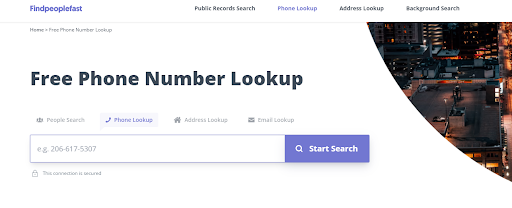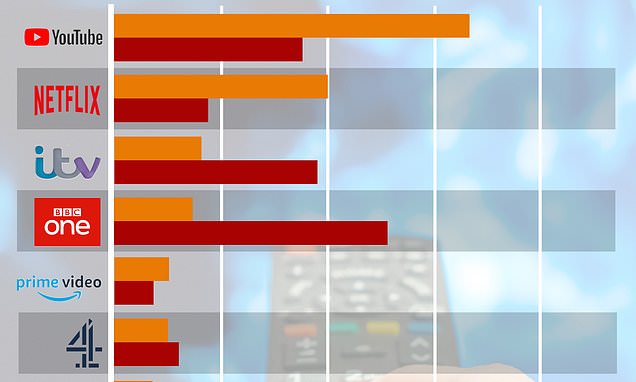5 Tips for Working With Squarespace as a Designer
Creating an engaging, visually appealing, and functional website requires a deft combination of creativity, technical acumen, and an in-depth understanding of your chosen platform. As a web designer using Squarespace, there are some key strategies and tools you can leverage to make the most of this platform’s capabilities. Here are five tips to help you elevate your Squarespace web design process.
1. Plan Thoroughly
Before jumping into the design phase, it’s crucial to plan meticulously. The first step is to define your website’s goals and target audience, which will guide your design decisions and ensure you meet user needs. Consider the specific functionality needed and how the site will flow from one page to the next.
Creating a sitemap can provide a helpful visual representation of the site’s structure and hierarchy. It should include all the pages you intend to include and how they’ll interlink. This planning step helps to ensure seamless navigation for users and search engines alike.
Drafting wireframes for each page is also an essential part of the planning process. Wireframes provide a blueprint for the layout of each page, showing where key elements such as headers, images, text, and CTAs will be placed. This allows you to visualize the user journey and make changes before delving into the more detailed design work.
2. Master the Squarespace Interface
Squarespace offers a user-friendly interface with intuitive design tools. However, like any platform, it has its unique quirks, and taking the time to familiarize yourself with its workings is vital. Understanding how to use its templates, blocks, and other design features effectively will enable you to create sites that truly stand out.
Explore the variety of blocks available, which allow you to add different types of content, such as text, images, buttons, and forms. Also, learn how to use the Style Editor, which lets you customize fonts, colors, and other design elements across your site. Being comfortable navigating and using these tools will ensure you’re maximizing the platform’s potential.
3. Experiment with the Squarespace Fluid Engine
A recent addition to Squarespace, the Fluid Engine, has opened up new opportunities for creativity and flexibility in design. This feature allows for more dynamic and responsive layouts that adjust seamlessly to different screen sizes and orientations.
By using the Fluid Engine, you can move beyond traditional grid-based designs to create unique layouts that would not have been possible before. Spend time experimenting with this feature and understanding its impact on your designs to leverage its full potential.
4. Optimize for Mobile
In our increasingly mobile world, it’s essential to design websites that look and function well on all devices. Squarespace’s built-in responsive design feature ensures that your site adapts to different screen sizes. However, it’s still necessary to manually check your site on a variety of devices to confirm it translates effectively.
Pay particular attention to elements such as navigation menus, forms, and image sizes when testing on mobile. Small adjustments to these components can greatly improve the mobile user experience, making your site more accessible to a wider audience.
5. Leverage Templates
One of Squarespace’s most useful features is its vast array of professionally designed templates. These provide a solid starting point for your designs, saving you time and giving you a head start on creating a visually compelling site.
Each template is designed with a specific purpose in mind, making it easier to find one that suits your project’s needs. Once you’ve chosen a template, you can customize it to match your branding and meet your site’s specific requirements. Remember, templates are not meant to restrict your creativity, but rather, they should act as a springboard for your own unique designs.
In conclusion, Squarespace offers a robust platform for web design, equipped with a wide range of features and tools. By planning thoroughly, mastering the interface, experimenting with the Fluid Engine, optimizing for mobile, and leveraging templates, you can create stunning websites that not only meet your design goals but also provide a seamless user experience. And remember, practice makes perfect – the more you experiment and familiarize yourself with Squarespace, the more proficient you’ll become.