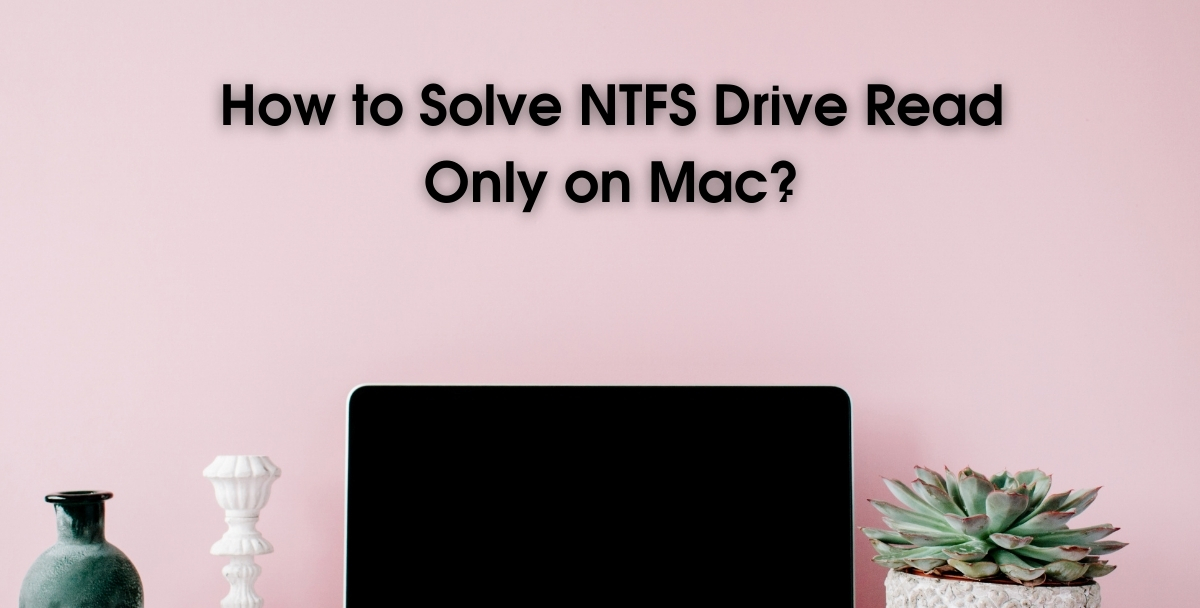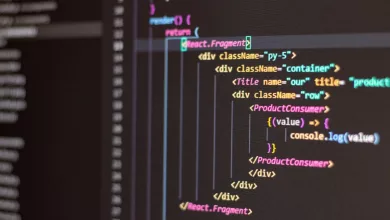Common Infection Vectors for Viruses and Other Malware
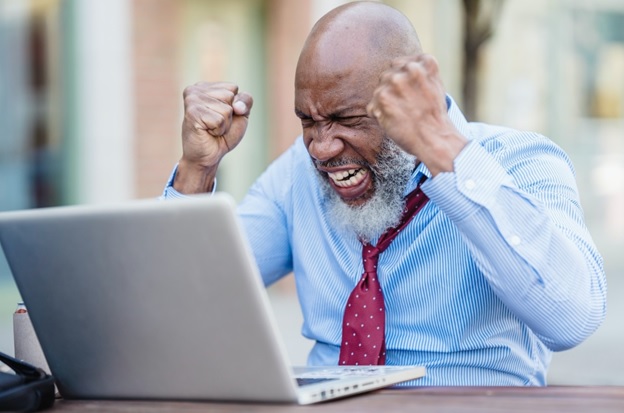
Credit: Nicola Barts via Pexels
We are using more advanced antivirus software today than ever before. While old antivirus tools stopped malicious programs by drawing on a database of signatures, modern anti-malware tools use both signature detection and behavioral analysis to stop known and unknown threats. Moreover, cybersecurity software can warn us against scams, hacks, and other attacks on websites and web browsers. Yet, malware continues to spread with hackers using creative ways to utilize some of the following infection vectors:
#1 Spam
Like the canned food variety, online spam is tasteless and unwanted. It can also be an agent for malware. But what is spam, and how does it spread computer viruses? In a nutshell, spam is any unwanted email sent in mass. Typically, spam helps marketers make money by advertising products and services. However, some spam is more sinister, carrying dangerous malware like viruses in attachments. Although most spam gets caught by spam filters, some can still make it to the inbox, so it’s best to stay cautious.
#2 Phishing emails
Phishing emails are similar to spam but are a bit more targeted. While spam can often be harmless advertising, phishing emails are malicious. Hackers design phishing emails to look like they’re from legitimate sources such as retailers, government services, banks, and tech support to trick recipients into opening them. Some phishing emails are armed with links to phishing websites, while others carry malware in attachments.
#3 Malvertising
Hackers insert malicious code in online advertising to spread malware in a practice called malvertising. The most dangerous thing about malvertising is that it can happen on legitimate websites too. It takes just one click to get infected.
#4 Malicious websites
While the practice of malvertising turns legitimate websites dangerous, some websites are designed from the ground up to infect users with malware. These malicious websites use drive-by downloads to infect users without their action or consent. A drive-by download can run automatically.
#5 Pirated software
Some computer users download pirated software to test it out or save a few bucks. Unfortunately, they can end up paying for it with their security and privacy. More threat actors are turning pirated software into Trojans carrying password-stealers, spyware, ransomware, viruses, and other malware nowadays. Some pirated software can also carry rootkits that give threat actors root-level access to a computer.
The pirated software can be music, films, games, operating systems, word processing software, etc. Even if the pirated software doesn’t carry malware, it usually can’t be patched with security updates. These updates are critical because they close security vulnerabilities.
#6 Exploits
Hackers often deliver malware through web applications vulnerabilities called exploits. These flaws allow cybercriminals to breach system security. Sometimes, developers don’t know about system vulnerabilities before hackers. Such unknown flaws are called zero-day exploits and are particularly dangerous.
To shield your desktop, laptop, smartphone, and tablet from exploits, regularly look for security patches and download them as soon as they’re available. When surfing the web, avoid unsafe websites. Reputable websites are usually much better at finding and eliminating dangerous vulnerabilities than unknown ones.
These are six common infection vectors for malware and other types of viruses. Steer clear of them to keep your computers and devices safe from unwanted programs.